|
|
How Can I Do A Screen Capture? |
|
|
| How Can I Do A Screen Capture? |
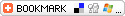
|
|
|
First you need to install a screen capture software. Run it. Press the screen capture button (PrintScreen by default) and select any region on the screen you need to capture. Then the captured image will be saved to the clipboard. The last thing you need to do is to paste it to application like Microsoft Word, Excel, or any other software, or save captured images as a file to the disk.
Click here to get more information: Image Grabber
|
|
|
| |
|
| |
© 2006-20011, Digeus Incorporation, All Rights Reserved |
|