|
|
How Do I Get My Large Images To Look Good In Microsoft Powerpoint? |
|
|
| Home / Products / How To / How Do I Get My Large Images To Look Good In Microsoft Powerpoint? |
| How Do I Get My Large Images To Look Good In Microsoft Powerpoint? |
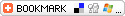
|
|
|
You may make them small without decreasing the quality with screen capture software. All you need to do is to install a screen capture tool and capture your image, then it will be copied to the clipboard. Then you need to paste it to powerpoint with ctrl+v combination.
Click here to get more information: Screen Snipping Software
|
|
|
| |
|
| |
© 2006-20011, Digeus Incorporation, All Rights Reserved |
|